Be the Camera: Adventure in Passive Street Photography
Since I heard the classic Simon & Garfunkel lyric when I was little, I have dreamed of my bowtie being a camera. And today, that dream came true.
I’ve written a few articles on here about street photography… primarily the social and interpersonal, and even spiritual, aspects of it. The process, the meditative nature, the risk of offense, and the opportunity for connection. I think about this a lot. But… what if you removed all of that?
Laughing on the bus
Playing games with the faces
She said the man in the gabardine suit was a spy
I said “Be careful his bowtie is really a camera”
— Simon & Garfunkel, “America”
I’ve been taking photos since I was 6, with… a vintage 1950s Polaroid found in a closet, ‘80s Polaroid, DISC camera, countless point-and-shoots, Canon AE-1 SLR, Canon and Fuji D-SLRs, clamshell phones and every iPhone — and until today what they all had in common was that I had to think about and push a button of some kind to take a photo.
Until this weekend, when I made a wearable automatic time-lapse camera that I could pin to my shirt. It’s tiny. Really tiny.
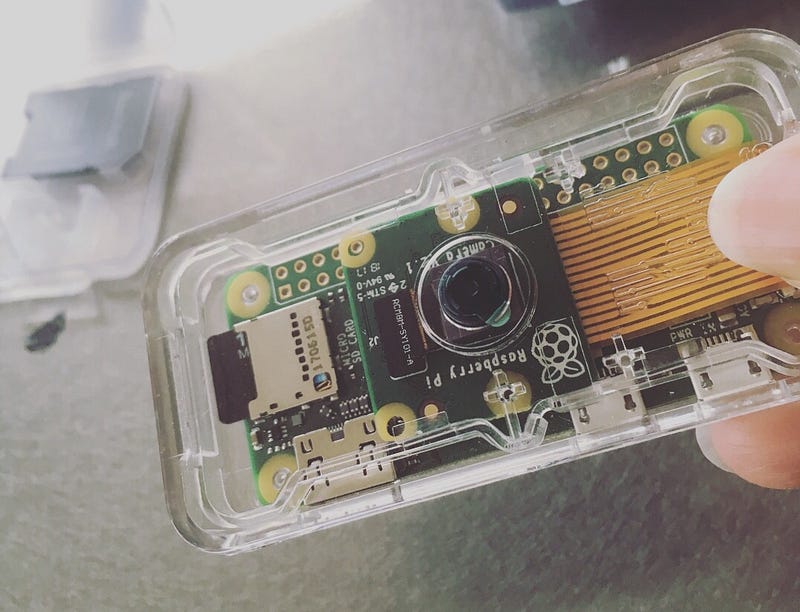
And… I just went for a walk. I programmed it to take a photo every 60 seconds:

As you can see, nothing epic out of the box, and I’ve gotta tweak the focus and other settings. But there’s potential.

First capture. Gotta fix the focus!
Interesting experience. Being such an active photographer in general, it was oddly and almost unbearably passive. Definitely felt the loss of control. I found myself lingering in front of interesting scenes to make it likelier to get a shot. Turning my whole body to face things intentionally. Overall sensation was that I was the camera… that my body was the camera body with a lens attached.
Later, reviewing the captures, I did not have the usual sense of looking through familiar things I’d made. I had a sense of witnessing, of watching a playback of my memories. Or opening a box of surprises.
Next time I’ll set the timer for 30 seconds or less, and hit a more populated area, like a street party or downtown during rush hour. Or maybe dinner with a friend to capture a portrait of their laughs and gestures. Or run fast down the street.
Want to make one? You can do it. I’m not a programmer. This was my first time building a Raspberry Pi, and I did it with online instructions and about $50, incl. a whole starter kit. Here’s what I used: monitor (HDMI port), USB keyboard, USB mouse , 5 Things You Can Do with a Raspberry Pi Camera Module, Raspberry Pi Zero W starter kit (incl. camera case), Raspberry Pi Camera module. There’s also a low-light/infrared camera for night use.